Fixing Shopping Cart Abandonment in Mobile Devices

We all have heard about shopping cart abandonment rates and different ways to improve them. We even have written two great articles around the topic: Email Remarketing: How to Recover Abandoned Shopping Carts and Recovering Abandoned Shopping Carts Without Email. But have you thought of how many customers you might be losing because they can’t start shopping on their mobile device and finish on their laptop or vice versa?
Multi-Channel Shopping is the Norm
Multi-channel shopping is more common than ever and we are now seeing more and more consumers starting their shopping on one device and looking to finish it in another. There are usually tons of issues that need to be solved to make this experience seamless but I wanted to focus on one of the last things that customers do before purchasing with you: adding items to their cart.
Fixing this one issue would also bring you rewards almost instantly which is something we are all looking for. The core issue revolves around how to store the shopping cart contents for users EVEN after they go to a different device. Most e-commerce solutions or plugins are able to store the information for a user so they are able to come back and finish the process but that usually assumes that they user will be using the same device or machine.
Most companies call this a “persistent shopping cart” and they all accomplish it in different ways. The most common way is by giving users accounts and keeping track of everything they do while logged in. The challenge there is that if a user doesn’t log in then you can’t keep track of their actions.
Help Users Wish List Items
Another benefit of of persistent carts is that it helps customers “wish list” items by adding them to their carts. Customers are now expecting sites to hold their shopping carts for longer periods of time after seeing the same functionality in sites like Amazon.
A typical example is a consumer spending an hour looking for dresses and adding them to the shopping cart. While she is not looking to buy them right now, she is using the shopping cart as a way to “save them” and come back to them later. The challenge is that later could be in a few hours or a few weeks.
If your store deletes this cart or doesn’t save it all, its unlikely that the consumer will spend more time finding the same dresses again. She will most likely go to another site and buy them.
Setting Up Persistent Shopping Carts
Let’s look at few options or add-ons that you can look into to fix this problem available in different ecommerce platforms.
1. Shopify
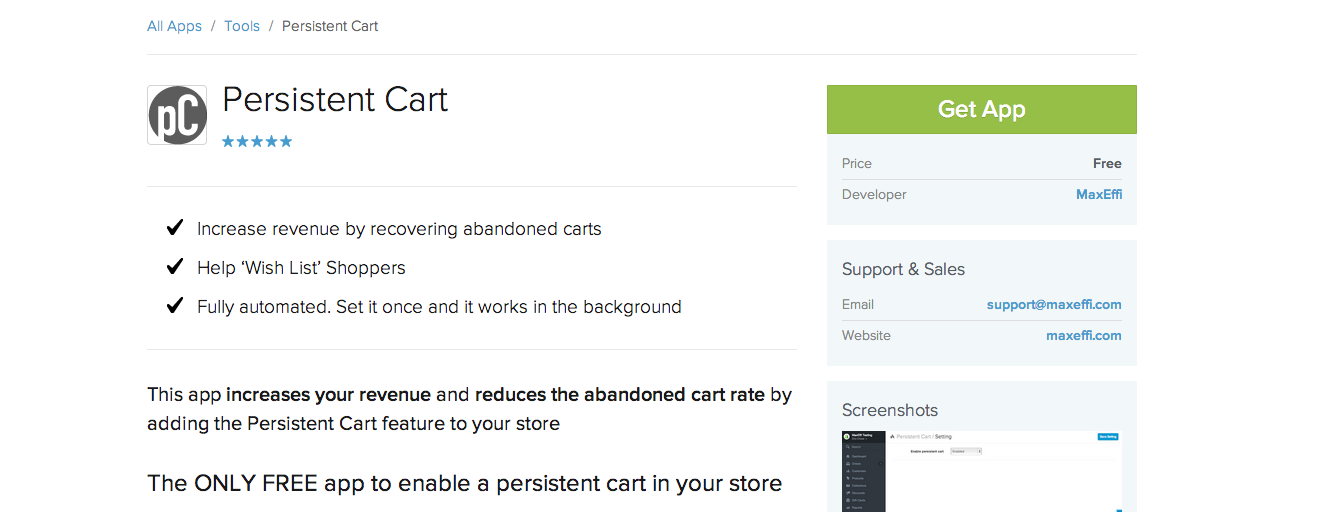
Shopify is one of the most popular platforms for hosting your e-commerce store. There’s an app that you can add which will help you accomplish the persistent cart feature called “Persistent Cart” found here.
The app has great reviews and its super simple to set up. You simply install the app and then enable the persistent cart. You do need to allow customers to create accounts with your site though.
Magneto
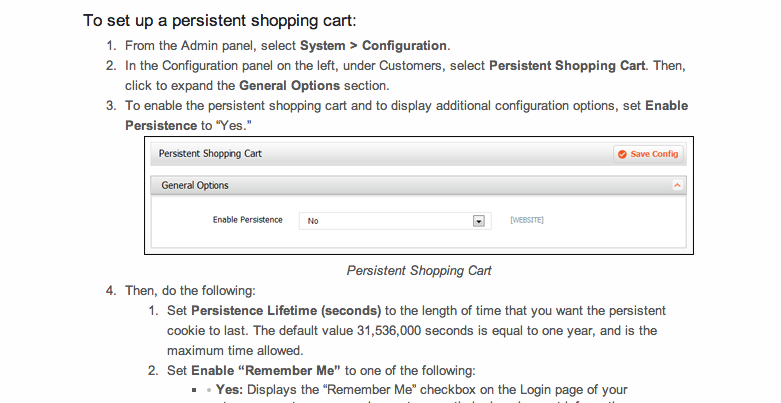
Magneto is another complete e-commerce solution. They support persistent carts without any additional apps but it needs to be configured first. Just like Shopify, your customers will need to create an account to be able to store their shopping carts and to checkout.
For the complete steps, please read this article.
WordPress
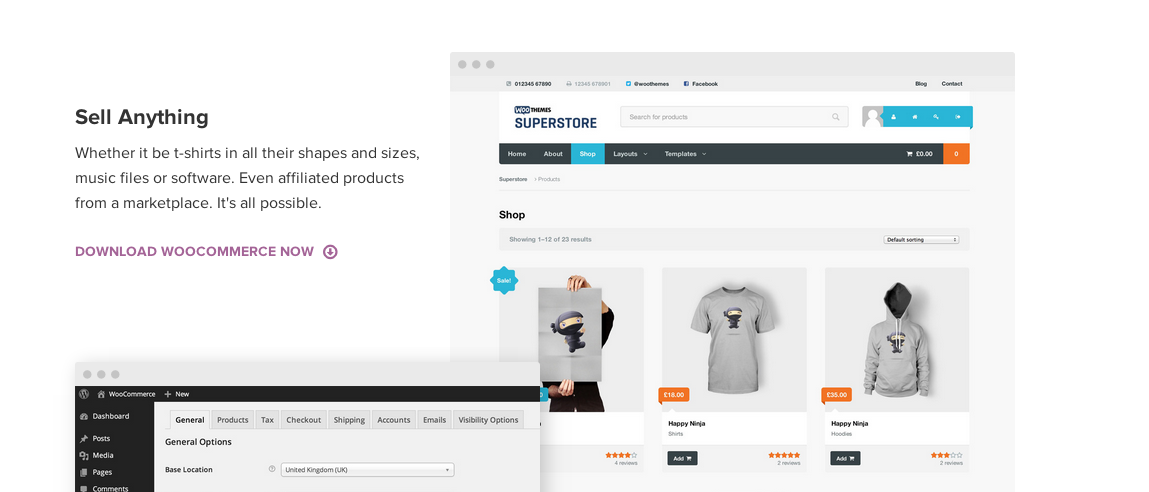
For WordPress sites, your best option will be to use the Woocommerce plugin. They have built the ability to save shopping carts into the core of the product. You don’t even have to do any set up to use it except to allow customer accounts for checking out.
Doing it Yourself
The basic concept behind persistent shopping carts revolves around storing the information of the shopping cart contents and link that to a specific user. Users would need to log in to take advantage of this feature but that’s a small price to pay for convenience.
For example, let’s say a user adds 2 items to their cart. You would then save that information to your database and link that to the right user. The information would tell you: “this user add item 1 and item 2 to their cart”. If a user removes an item then you would have to update the database as well.
Then even if that user leaves and comes back another day, you simply look for any information on the database and restore the cart contents. This would work across any device in which that users logs in including mobile phones and tablets.
Adding this feature will be the start for you to consider other options like storing their searching history or looking to provide better recommendations across multiple devices. Your customers will enjoy a better shopping experience and they will be more likely to buy products from you.
Do you have any tips around implementing persistent shopping carts?
Tagged cart abandonment, conversion rate, Customer Experience
Featured Image by Maciej Lewandowski. Licensed under CC BY-SA 2.0.





