6 Things Retailers Should Know Before Trying Pinterest Advertising

No doubt you’ve already heard that Pinterest is a good thing for eCommerce retailers.
If you’re trying to grow your Pinterest reach, the relatively-new Promoted Pins feature (limited availability in beta) might be an inexpensive way to do just that.
Promoted Pins are pretty simple to understand; you choose a pin from your account, tie it to keyword searches from the Pinterest search engine, choose your budget and some targeting options,and watch the repins come in.
Here’s an example of what a promoted pin looks like to a user:
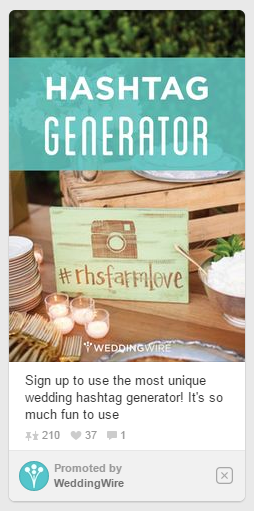
I found this one under a ‘wedding rings’ search. The pin states it is “promoted by” and the user can ‘X’ the ad if they no longer want to see ads from this advertiser.
Pinterest provides these excellent tutorials on how to setup your promoted pins, so I’m not going to go into the specifics on those details. Instead, I’d like for you to consider the following before you invest in any Pinterest advertising.
1. You need great photos before you start Pinterest advertising.
If you don’t have beautiful photos with engaging descriptions, people aren’t going to click or repin your ads. It’s a non-negotiable in my book; you must invest in your product photography before you invest in Pinterest advertising.
Pinterest provides a free PDF guide to get you started on what great pins look like. You can also use free tools like Picmonkey to edit/tweak photos, add text, or create fun collages.
2. You also need to enabled rich pins before you start Pinterest advertising.
Rich pins – or specifically for retailers, Product Pins – are a must for any retailer hoping to make good use of promoted pins. Why? Pinterest will not let you put the price of the product in the description of the pin (their reason: it can change too frequently).
Product Pins allow your price to populate dynamically from your website, as well as including extra branding on your pin itself. This effort requires some technical setup, but it can dramatically improve your results.
3. Right now, Pinterest ads are inexpensive – and you don’t pay for repins!
While this could change at any time, right now many retailers such as myself are seeing cost per click in the 10 cents range. That’s pretty good compared to my Google Ads, which range from $1.50 to $3.00 for similar keyword phrases! Of course, the most important metric is your results – inexpensive CPC doesn’t mean your customer acquisition costs will be cheaper, but this low cost does allow for some freedom of experimentation.
What I especially like is that Pinterest does not charge you for repins and clicks generated from those repins – you are only charged for direct clicks on the promoted pin itself. If you do a good job with your photography and a short, simple, clever description, you can begin to generate repins and clicks without spending very much at all. This is where small, niche retailers can shine.
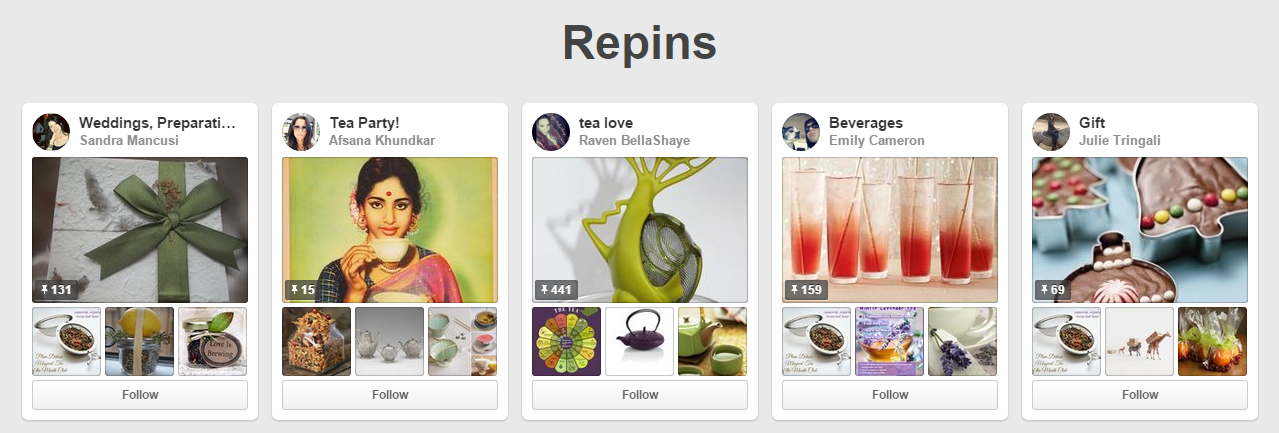
4. You should consider engaging with the users who interacted with your pins.
Since you can see all of the likes and repins of your promoted pins, I highly recommend taking some time to engage the Pinterest users who interacted with your pin. You might find it a very insightful customer feedback exercise by taking a look at the names of the Pinterest boards your customers are pinning your products to, and what products are alongside yours. I suggest doing this both before and during paid campaigns. Just click on the repin/like count number to see a screen similar to the above.
5. Almost all traditional PPC advertising advice applies to Pinterest ads.
There is no shortage of pay-per-click advertising advice out there and all of it applies to promoted pins. Specifically, some things you should be considering:
- Optimize your site to ensure users have a great shopping experience. If you’re paying for web visitors, you want to have the best chance to convert them to a sale – Pinterest users are no different.
- Update your ads when you update your inventory so that you aren’t running ads promoting products out of stock or discontinued, or missing out on hot new items. Seems silly, but we’ve all made these kinds of mistakes (myself included).
- Start with specific product ads as opposed to category or generic ads, e.g. “purple men’s wallets” as opposed to just “wallets.”
- Monitor your results early and often, and adjust where needed. For example, last weekend I had an advertising spike and blew through my daily budget really quickly – I would have missed the opportunity if I hadn’t been keeping an eye on my account.
6. Your Pinterest campaigns should tie into your overall marketing projects.
Last but not least, please remember to treat your Pinterest campaigns as part of a bigger marketing strategy. Pinterest does have some specific strengths – products that are strong visually of course do better here – but it’s important to think about how Pinterest interacts with your email marketing and your Facebook campaigns and any other important initiatives. One thing I like to do is to ensure Pinterest visitors are tagged in our remarketing campaigns, which helps get us even better return on our campaigns.
Pinterest’s promoted pins are great, but they’re not for everybody. Do your homework before you dive in! If you’ve had good success with Pinterest ads, we’d love to hear your tips in the comments.
Note: Pinterest Promoted pins are in beta and not available to all users. If you definitely want to use promoted pins, make sure your account is a business account and then signup for the waitlist.









