Your Analytics Data is Lying to You: How to Extract the Insights You Need

We all want to make better decisions and we are thankful for the power behind tools like Google Analytics and Mixpanel.
However, we also become frustrated when our analytics tools don’t give us actionable advice – which seems to happen quite often.
The truth is that your analytics tool will change over time. Right now you may be using something like Google Analytics but every tool has limitations, especially as your traffic and marketing sophistication grows.
The goal isn’t just to master an individual tool but to learn the principles behind analyzing data and how to extract actionable insights from whatever tool you’re using.
Let’s look at all the common mistakes store owners make when looking at their analytics data.
Validate Analytics Data
Before you even start looking at your data, you need to make sure that you’re are actually seeing valid data. You would be surprised how easy it is for data to get corrupted before it’s captured and then you’re only seeing a small part of the big picture.
To validate data, you need to compare it against other sources and see if there’s any major discrepancies (and why). Let’s take a look at conversions for example.
You could easily look at the number of conversions over a period of time and then check your product database/store reports/etc to see if the numbers match.
You could also use multiple analytics tools to compare data like sessions and other information. If the numbers between these tools are different then you really need to dig down why this happening before you can start trusting either tool.
Finally, check for any weird indicators such as small amounts of traffic (if you’re expecting more), really low bounce rates and other anomalies. The goal of this step is to make sure your analytics tool is reporting accurate data and there are no technical issues affecting the reporting.
Looking at Data without Conversions in Mind
The next step is is to setup conversion goals inside your analytics tool. This might seem obvious but I still see companies using analytics without any goals or conversion tracking. Data without goals is irrelevant because it forces you to analyze the wrong things.
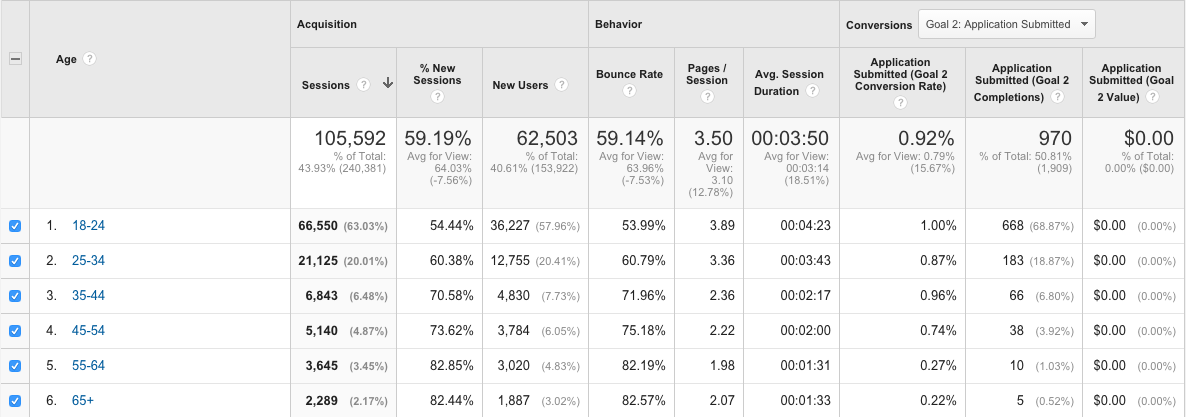
Let’s say you aren’t tracking purchases inside your analytics tool. You then decide that improving time on site seems to correlate with more purchases i.e. the more time people spend on my site, the more likely it is they will purchase something.
You then spend some time coming up with ideas on how to improve time on site and you’re able to bump up the number by 20% over a few weeks. You check your revenue reports and you don’t see the expected 20% bump in revenue that you were hoping for. This is an example of optimizing the wrong thing.
Conversion data or goals helps you discover the traffic and metrics that are actually responsible for the revenue in your site. You can then spend time trying to improve these metrics and actually see improvements in your sales or whatever else you’re trying to improve.
Segmenting All Traffic
Let’s talk about segments for a second. You read about the power of segmentation for your email list. This same power applies to analytics and its one of the most important actions you can take to analyze your data properly.
Let’s imagine that you had 50,000 sessions last month. What does this number really mean? Perhaps it was more than the previous month which is good right? However, what does that mean for your business goals e.g. sales, profit, etc?
The number “50,000” doesn’t help us act in a way that can improve our business and that is the whole point of analytics. What we need to do is to segment the “50,000” number into meaningful chunks. Let’s saw that we segment it by traffic source and compare it against last month, giving us the following data:
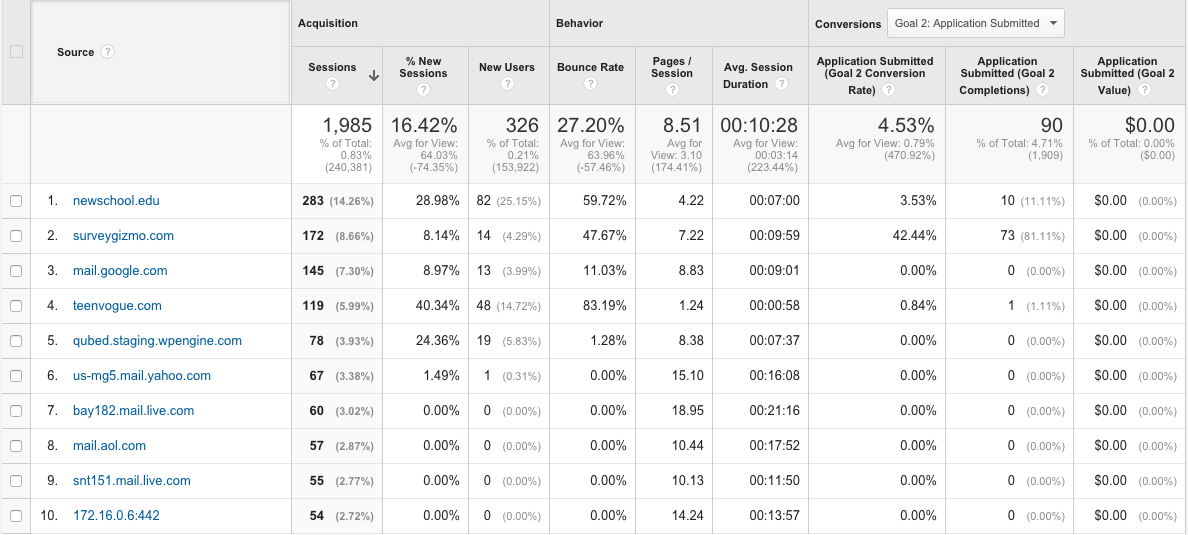
- Organic Traffic: 22,000 (21,000)
- Direct: 10,000 (12,000)
- Paid Media: 7,000 (3,000)
- Social: 11,000 (10,500)
The numbers in parentheses is the traffic from the previous month. We can see the increases across most of the channels but then we can see how our efforts have been doing. Maybe we started a new paid media campaign last month and we can clearly how our efforts lead to an increase in traffic.
We could take this data and segment it further to see how each channel is converting towards our goals (covered in the previous section). As you segment down, you start to understand how your website is actually doing and what you can do to improve.
It’s much easier to look at the segment data and say “How I can improve my Organic Traffic to convert better?” rather than looking at the original number (50,000) and figure out how to increase that.
Focus on Low Hanging Fruit
At any given time, you will have an unlimited number of options you could improve to increase the revenue on your site. It can be overwhelming trying to figure out what to prioritize what we work on but there’s a few things we can keep in mind to help us tackle this.
You should always look for the area that could have the biggest improvement on your bottom line (conversion goals). This sound obvious but let’s look at a few examples.
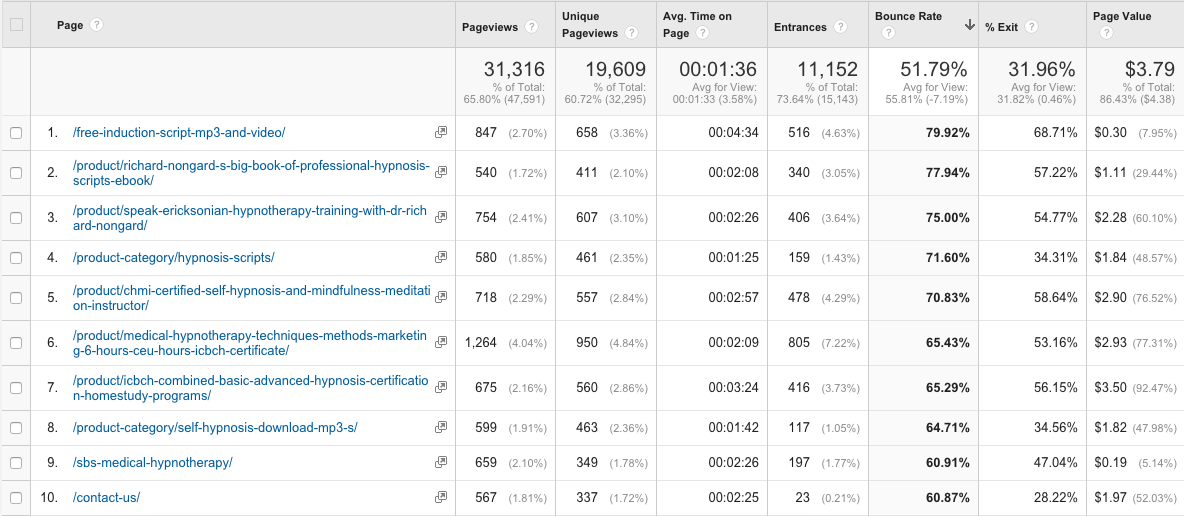
Imagine you want to reduce the bounce rate of your website. Instead of trying things across your entire site, you could look at a few segments. Start by sorting the pages on your site by how high their bounce rate is. Then filter out any pages that don’t meet some kind of minimum traffic threshold e.g. 1000 visits a month.
You want to end up with a list of 5-10 pages that receive a lot of traffic but also have high bounce rates (compared to the average). You can then pick the top 1-3 pages and focus on improving those. Improvements to these pages should have an sizeable effect on the overall site simply due to how much traffic they receive.
You can then take the same concept and use it to find the highest priorities areas to work on in your data. You could look at the conversion rate across browsers and find the 1-2 browser versions (not browsers) that if improved, could result in a major bump in conversions. Some people call this low hanging fruit but its simply a way to work on things that will help you achieve significant improvements across your site.
What other tips do you have when it comes time to analyzing your analytics data. Let us know in the comments!
Tagged ab testing, analytics, conversion rate, google analytics





