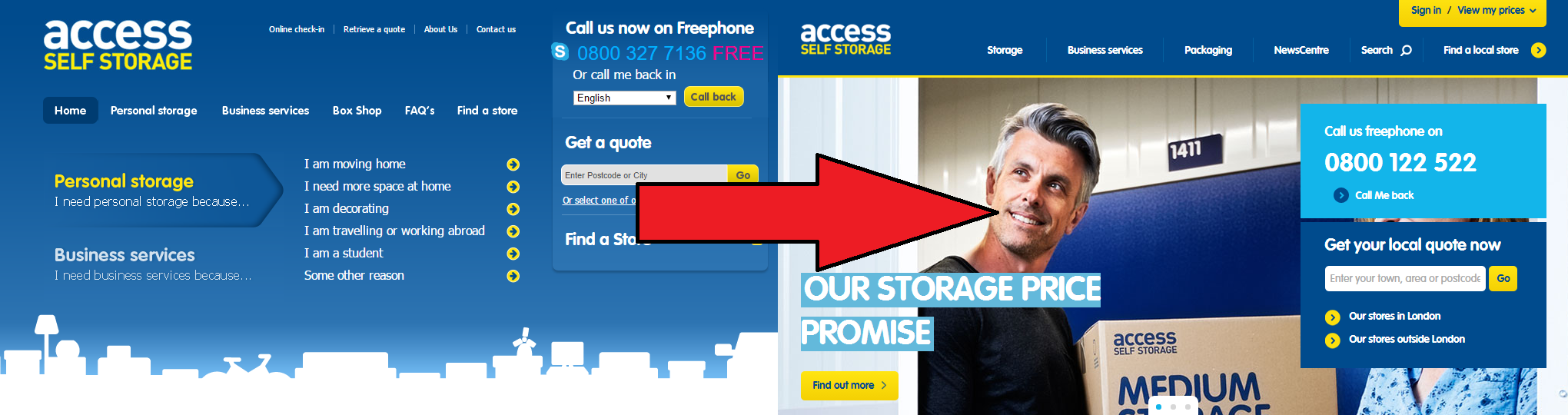Four Tips for Website Migration Success

Migrating a website can be an extremely nerve-wracking process for any business: it is time consuming and the bigger your website is, the more complex the task becomes.
For an ecommerce business, a fluid and problem-free migration is vital: any potential downtime or problems with the new site can cost the business both customers and money.
We migrated our website at the beginning of 2015 and even though we planned it down to the last detail, we still learned some valuable lessons along the way.
Chiefly, that you should use the migration process as an opportunity to make your site perform better, as opposed to it simply being an exercise in damage limitation. After all, it is much easier to implement marketing best practices before a site goes live, than when it’s up and running.
Redirection
When creating your new site, don’t forget your old one. You may have naturally built valuable links in the past without realizing it. A good way to check is to run your site through a tool like Moz’s Open Site Explorer which will show you the external links pointing at your website. Short of that, if you have a Google Search Console account then you can check the ‘Links to Your Site’ tab there as well.
It’s important you redirect pages on your old site with links pointing at them to equivalent pages on your new site. You don’t want your customers landing on 404s or not reaching your new domain at all, and you don’t want to lose the valuable SEO juice that’s passed through those links.
The best way around this is to set up permanent redirects (301s) from pages on your old site to relevant pages on your new site, meaning that any visitor (or search engine bot) who clicks through to an old page is sent to the correct new location. For more info check out Google’s background on 301s.
CMS Familiarization
If, whilst migrating your website, you are moving to a new content management system (CMS), then you need to ensure you familiarize yourself with it well in advance. Make sure your website development team is able to train you and your team in CMS best practice so you can quickly and confidently add and revise content from day one: how to add new products, whether or not there is a process for changing prices or putting a sale price, and how to add photos. The processes for each of these items may vary depending on what CMS you are using and might not be as easy as you think.
Test in Advance
If you’ve decided to improve the visuals on your new site, adding snazzy pictures and interactive features, you need to ensure these elements aren’t causing problems before it goes live. Nothing frustrates consumers more than having to wait for a webpage to load, especially if it’s a product page, or not being able to find the site because Google’s penalized you for blocking CSS and JavaScript for example.
If you’re going to be testing your website with specific tools once it goes live then make sure your development team know this in advance and have access to the same tools so they can test as they go.
Keep an Eye on Things…
Going forwards, especially immediately post launch, make sure you’re keeping an eye on things. The following are all tools that are either free or at least have free versions, and can help you monitor your website:
- Screaming Frog – this tool crawls your website and reports back on a load of useful information, from data on the pages themselves through to broken links. The free version allows you to crawl up to 500 pages at a time.
- Google Search Console – this tool from Google not only flags potential errors or duplicate content, but also allows you to quickly and easily mark-up structured data on your website using the data highlighting tool.
- Moz – monitor how your site ranks from an SEO perspective.
- Google Analytics – fundamental to every website migration and ongoing online ecommerce success. Spike in visitors to your 404 page? Massive drop in traffic since you launched? Google Analytics can help you identify, and quickly get to the bottom of any problems.
Migrating a website can be stressful, but there are many free tools out there that can help you get it right. Analytics are your best friend: being able to see how your new site is performing will ensure you’re able to quickly identify problems and solve them quickly.