Conversion Rate Optimization for Retailers – The Complete Beginners Guide
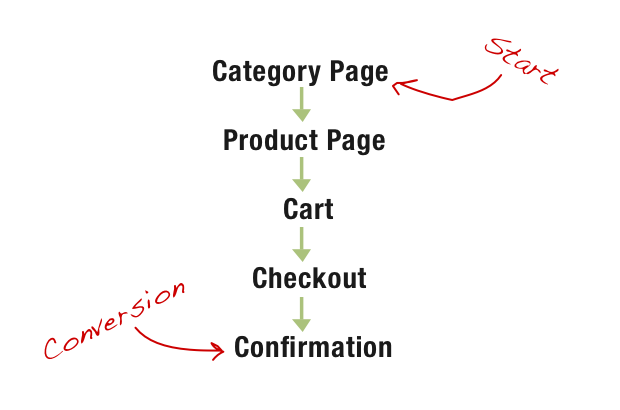
“It’s much easier to double your business by doubling your conversion rate than by doubling your traffic.” Jeff Eisenberg – Conversion Optimization Specialist
You probably hear everyone talking about conversion optimisation and how important it is for your store.
You hear them talking how easy or hard it was to increase the conversion.
And you wonder, what the heck is this whole thing all about.
At the same time, you want your store to grow, make more sales and have a bigger income.
Coincidentally, conversions and your business growth are strictly connected and in this post I will attempt to introduce the idea of working on conversions to you.
But, to begin at the beginning.
What is a Conversion
A conversion occurs when your visitor completes a designated action on your website. It can be anything from simple newsletter signup, promotional material download, an email form submission to an actual purchase.
You can calculate your conversion rate as the number of conversions divided by the number of visitors for the same period of time.
Even though it might seem that you actually have no influence over what your visitors do on your website, in fact, through various different actions you can influence their behaviour and push them into taking a specific action so to speak.
This process is known as conversion rate optimization.
What is Conversion Rate Optimization
As mentioned above, conversion optimization is the process of improving your website to increase the number of visitors taking a specific action on your site.
This is usually achieved through in depth analyzing of your website’s performance, identifying elements that might need an improvement and testing various solutions to see which ones will make your conversion rate higher.
Relevant Terminology
Before we go any further though, let’s learn the basic terminology of conversion optimisation to avoid any confusion later.
Conversion Rate: The number of visitors completing a specific goal on your site vs. the total number of visits for the same period. In case of an online store, it’s the total number of purchases vs. the number of visitors to your store.
Goal: A desired result or action determined by the owner of the site, in ecommerce, the most common goal is a sale.
Impressions: The amount of times an element appears on a page.
Click Through Rate (CTR): CTR is a way of measuring the success of online advertising campaigns. CTR equals the total amount of clicks on an ad or ad impressions. The quickest example, a web banner displayed 100 times on a website and receiving one click from those 100 displays has a CTR of 1%.
Conversion Funnel: A route taken by the user through a website to complete a goal. A funnel may begin with an ad, continue through the site until the completed conversion.
Conversion Rate Optimization (CRO): The process of improving your website to increase the number of visitors taking a specific action on your site.
Why Conversion Rate is So Important
Even though it might not seem so, this is actually a very valid question. A quite common perception is that by simply increasing your website traffic, your business will naturally grow. And, in a way it makes sense. Since there would be more people visiting your store, naturally you should get more sales as well.
Unfortunately, that is not always the case and part of the reason is your conversion rate. If there are obstacles preventing visitors from buying, then no matter how many people visits it, you will still not get many conversions.
However, by removing those obstacles you can increase your sales even without having to increase your traffic.
What Are Conversion Rate Killers
Conversion Rate Killers are those actual obstacles preventing your visitors from reaching conversions. These can be anything, from confusing navigation, confusing copywriting, colours that make buttons invisible to many more.
Here are some of the most popular ones:
- Confusing Calls to Action
A call to action (CTA) is one of the most powerful tools you can use to point a visitor towards completing a goal. Just think of a “Buy Now” button. If it’s clearly visible, people will click it.
However, a poor call to action, or a confusing one, or one that doesn’t look like a button can bring a completely opposite effect.
- Positioning of Elements
Elements such as buttons that are crucial to completing a goal might be positioned in a way that makes them invisible for the visitor, or at least hard to spot.
- Colors
The colors you use for various design elements (navigation, buttons, background, copy etc.) can also cause your visitors to drop off before completing a goal.
- Confusing Navigation
A navigation that does nothing else but confuses a visitor is yet another aspect that can cause her to leave the site before she completes a goal.
Figuring out where your visitors are getting stuck on the website, what actual elements prevent them from completing your goals is the key to a successful conversion optimization.
Goals and Conversion Funnel Explained
There are certain terms I have used quite often so far in this guide. I explained some of them in a short dictionary above, however, there are two that I feel deserve their own section and a more in-depth explanation.
Conversion Funnel
Possibly the simplest explanation for a conversion funnel is that it is a way how the visitor got to complete a goal.
For most shops, a typical funnel looks more or less like this:
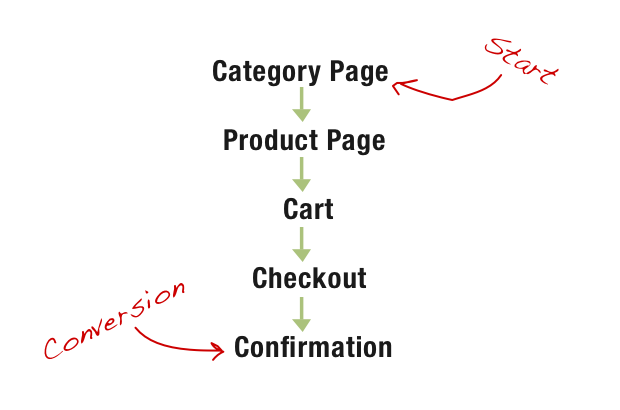
Users land on a category page (or often on a dedicated product page) and progress through the funnel, from adding product to the cart through checkout to a purchase confirmation. And, on any stage of the process things can go wrong.
Funnels don’t have to be long, sometimes they are 2-3 steps is enough for the visitor to complete a goal. In fact, the shorter the funnel, the greater the chance that your visitor is not going to drop off along the way.
Naturally, you have only limited influence on how the user completes a goal. Having said that, you can design certain elements of the funnel to delicately point your visitor that way. Such actions are also part of conversion optimization process.
Part of the conversion optimization process is observing conversion funnels to analyse at which stage of the process visitors drop off and why. You can do that in your Google Analytics account.
Goals
As you already know, goals are specific actions you want your visitors to complete. What’s important about this though is that you can monitor the completion rate in Google Analytics and thus analyse the performance of your goals.
You can define goals in many ways in Analytics, from simple URL (the end step of your conversion funnel) to time on a site or specific number of pages viewed, depending on your goals.
How to Set Up Goals and Monitor Your Funnel
In Analytics, a funnel is a series of pages leading up to a Goal URL. In order to track your goals you need to specify what pages a visitor must view in order to complete a goal.
Using our funnel example above, in order to complete a goal we identify that a visitor must visit a category page, proceed to product page, add a product to a basket, and move to a checkout. Our final step will be purchase confirmation page , which is the one they see once the transaction is complete.
To set up a goal, go to your Analytics, click on Conversions tab in the left hand side menu (it’s the last item), then Goals.
If this is your first time you create goals in your account, click Set Up Goals, otherwise click on “+ Goal” button on the list of your goals.
Give your goal a name and select URL Destination from the Goal Type. You will notice that a new panel has opened with two additional sets of options, Goal Details and Goal Funnel.
Goal Details
In this section we will set the actual goal. In the Goal URL type in the final URL for this goal.
Match type, leave at Exact.
Goal Funnel
This is the section where you define steps to your goal.
Activate this section by ticking Use Funnel checkbox. Once done, we can proceed to specifying our steps.
Add steps you identified for your funnel into input fields. Remember, you don’t have to specify the final URL here as you have done it already one step earlier.
Once done, click save and Google Analytics will now start tracking that goals and its funnel.
You can view your results as well as funnel visualisations in Google Analytics in Conversions tab.
How to Test Conversions – An Introduction
The last thing we will talk about is steps leading to testing conversion rate on your website. By now, you know how conversion works and associated terminology.
- Identify Your Goals and Steps in a Conversion Funnel
First and foremost, you need to identify what your goals are and how you want your visitor to complete them.
- Set Up Goals
Next, set up those goals and funnel in Google Analytics as per steps outlined above.
- Analyze Your Traffic
You need website visitors to be able to establish what obstacles cause your visitors to drop off. Note that in order to test your conversions you need to have substantial traffic to the site. You need at least 1000 visitors to be able to see if there are any problems with your conversions.
- Identify Conversion Killers
This is the most difficult part as it relies heavily on guesswork. You need to analyse your funnel, identify pages on which users are dropping off and start analysing what might be causing it.
Unfortunately there is no secret formula here, you need to find out through trial and error what was causing problems with your conversions.
Having said that, the very first elements I would look at would be:
- Call to Action
- Navigation
- Positioning of Elements on a Page
- Test Various Solutions
As I mentioned above, there is no magic formula or a secret to conversions. You have to try and guess what elements might be causing problems and try to fix those.
The best approach is to test various solutions to see which one works. If your website has some good traffic, you should be able to see if your solution works or not pretty quickly.
Use techniques like A/B Testing or Split testing to test various ideas you have.
- Rinse & Repeat
Conversion optimization is a process that never stops. In other words, the conversion rate is never high enough and you should continuously work towards increasing it.
Where to Go from Here
My intention for this post was to give you an overview of what is a conversion and how you could work towards increasing it. However, the work on conversion rate optimization doesn’t stop here.
What I would recommend is that you familiarise yourself with various conversion optimisation methods like A/B testing, split testing and also, dig deeper into various issues regarding customers journey through the site, user experience and usability.
There is a wealth of information about that online. Some of the solutions I would recommend include:
KissMetrics Blog
ConversionXL
Hubspot Blog
Closing Thoughts
Even though the process might seem a bit daunting, in time, when you become more proficient in it, you will notice that it is actually much easier to increase your store’s performance through increasing conversions than building greater traffic.







