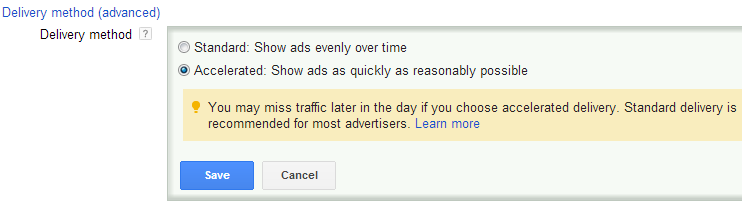3-Step eCommerce PPC Ad Checkup for your AdWords Account
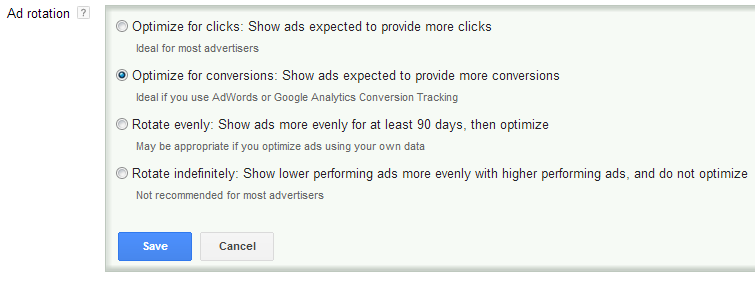
Ads are the lifeblood of paid search. Potential customers come to your site to buy your wares on the promise of your ads. Although advertising dollars are directly associated with the keywords in your AdWords account, your ads are the hub of your true costs & opportunities.
The structure of your AdWords account itself is determined by your ads. The only way to customize your ad copy for individual products and categories is to create additional campaigns and ad groups. Hence the importance of a regular PPC ad checkup.
Poorly performing ads will force you to blow through a lot of money with little to show for it.
What follows are three important aspects of your PPC ads within your AdWords account.
1. Delivery Method
Within your AdWords account campaign settings, you’ll find the two options for “Delivery Method”. Google recommends “Standard” and sets it as the default. This is stupid. Accelerated delivery is recommended. This way your ads will show for every relevant search until your budget runs out. If you find that your budget is running out before the day is over, simply lower your bids! You’ll then pay less for every click, and get more throughout the day.
If you had chosen standard delivery, you’d simply be paying more for every click with Google skipping some searches because you don’t have enough money (because you were paying too much for the clicks you got).
2. Split Test Ads
A/B testing is the marketing secret sauce of top online retailers. You don’t have to be a copywriting genius to discover big wins through split testing. A top-performing ad may outperform your first iteration by 2-5X. Due to Google’s auction and quality score pricing model, this means that you could be paying 80% less than your lazy competitors for the same ad position. You can then certainly afford to pay the penny more to edge them out, gain a top ad position, and solidly increase your traffic on the cheap.
Sort your ad groups by click volume and make sure you’ve got at least two active ads competing in every major ad group. If you’ve already got two ads competing, put the traffic number through a statistical analysis tool to see if you’ve got a winner. Then pause the losing ad and write another to split test with the new control.
3. Ad Rotation
Google has four possible settings for ad rotation. This kicks in when you play the genius and split test your ads in the same ad group. The default setting will optimize for clicks. If you’ve got conversion tracking set up, you’ll want to choose the 2nd option: “Optimize for conversions”.
The ad with the most clicks in a split test usually draws the most conversions — it’s already got a head start — but an ad with a slightly lower CTR will often attract more buyers and gain a higher conversion rate. You want that ad to show more.
Die-hard marketers like to control everything and will often advise the “Rotate evenly” option. Yet unless you are performing daily statistical analysis on all your ad data, you’re better off allowing Google to give your best performing ad an edge in real-time — as long as they are taking conversions into account.
Bonus: Create New Ad Groups
While you’re looking through your ad groups, have a look at your keywords. Sort by click volume. Are each of the top keywords well represented in the ad text, especially the headline? If not, here’s the trick to drastically increasing the click-through-rate of your ads… create new ad groups!
Make a new ad group for each of the contextual outliers. Put the target keyword into that ad group and pause it in the old ad group. Then, using the old ad as a starting-point, customize the ad copy for this new keyword. You’re sure to get more clicks. Remember to split test!
Tagged AdWords, split testing