The Best WordPress Themes to Improve Sales and Why They Work
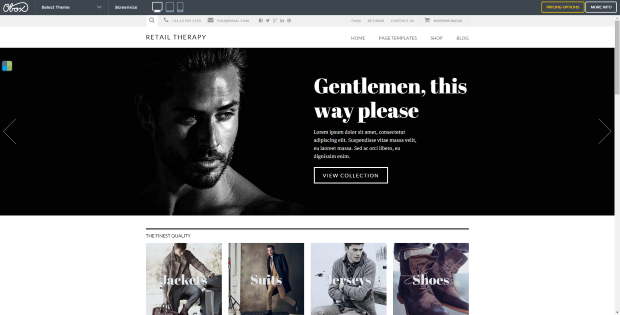
WordPress is an amazing platform for running an online business.
And while virtually any theme can be used for eCommerce, some themes were developed with eCommerce specifically in mind.
Whether you’re selling physical products or digital downloads, these themes will simplify setup and help you improve your sales.
What an eCommerce Theme Should Do to Improve Sales
A theme should place your products front and center. It should showcase your products and make them easy to find, view, and compare. It should make your products easy to buy. It should have shopping cart integration with customer accounts and shipping options. This means you’ll need eCommerce plugin integration.
It should also have easy blog integration. A blog is a great way to provide information to your customers and clients, give them content to share with their networks, and provide updates that search engines love. Updates help improve your rankings, which in turn places you higher on the list than those that don’t update as often.
A theme should be easily customizable so you can use your own branding, layout, CSS, background, etc., to make your site uniquely yours. Just because it’s a theme that anyone can use doesn’t mean it can’t be unique.
You also need to make sure the theme is secure with streamlined code that’s updated using current programming practices. And as mobile becomes a bigger and bigger deal, it’s more important than ever to choose a responsive theme that will look great on a small screen and be as easy to use as possible.
All of these features combine to help you sell your products and services and create a store that customers will enjoy using. A WordPress theme built for the purpose of ecommerce should have all of these features built in and be easy to set up and use.
Themes
There are a lot of themes out there and making a choice can be very difficult. The themes on this list meet all of the criteria of what an eCommerce theme should have in order to improve sales. I’ve taken a look at several of the top WordPress theme publishers and I’ve included the eCommerce theme that I consider to be their best.
I’m only looking at themes that were made specifically for eCommerce, so I’ve excluded general-use themes. Rather than giving you a long list with dozens of themes with the same features, I’ve focused on what I consider the cream of the crop. Here are my five favorite eCommerce themes for WordPress.
Flatsome
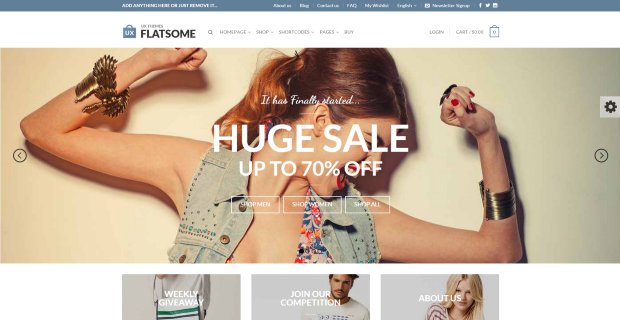
Flat does not mean boring. Flatsome, from UX Themes, does a great job of proving that. It has a drag and drop page builder. It includes tons of banners including parallax and video banners. It uses shortcodes that can slide anything. It has a quick-view function that showcases the product. It includes custom cart icons and beautiful pages for the shopping cart, checkout, and user account.
It includes:
- Integration with WooCommerce,
- Lots of shortcodes for features such as CSS animations,
- Unlimited colors, product sliders, and categories,
- Pinterest-style layout,
- A mega-menu system,
- A custom post-type called Blocks,
- A child theme,
- And PSD files.
It also has a catalog mode that allows you to disable the shopping function. Extra plugins provide unlimited forms, wish-list, like, sticky header, live search, zoom product images, and Facebook login.
There are two licenses: Regular ($58) and Extended ($2900).
Storefront
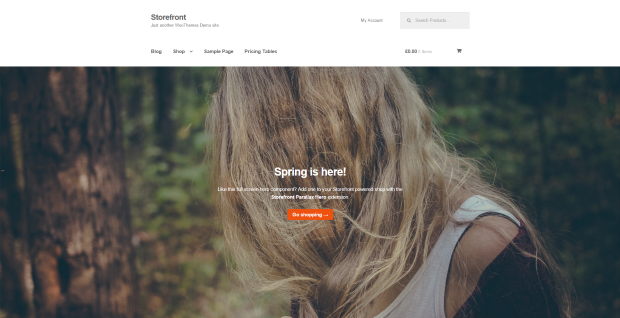
Storefront is the official WooCommerce theme from the makers of WooCommerce: WooThemes. It fully integrates with WooCommerce and extensions. It’s lean and fast, and doesn’t include extras such as sliders, shortcodes, or page builders. It can be expanded using the Storefront Designer extension. It uses a Schema.org markup for improved SEO, while elements are placed using a CSS grid. It includes a homepage template that will display product categories, featured, on sale, top-rated, and recent products.
Extensions start at $19 and include:
- Storefront Pricing Tables
- Storefront Product Hero
- Storefront Checkout Customiser (their spelling)
- Storefront Blog Customiser
- Storefront Parallax Hero
- Storefront WooCommerce Customiser
- Storefront Designer
There are three child themes if you want to change the look:
- Galleria ($39)
- Deli (free)
- Boutique (free)
Storefront is very intuitive to use. It’s flexible and easily expanded. To my amazement, this one is free.
StyleShop
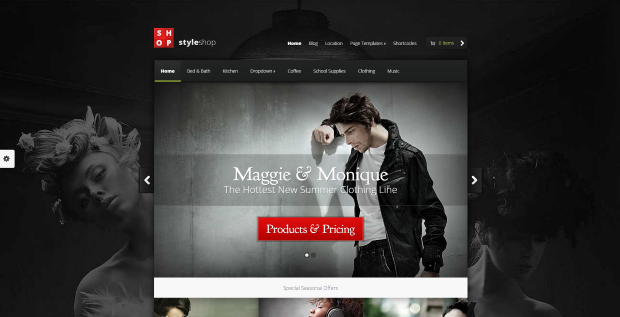
StyleShop from Elegant Themes is an all-in-one solution that provides all the tools you need to start your online store. It has a featured slider with a title, description, read more button, and link to the product or page.
It adds a custom post type called Offers, which creates a button with a link. It places a checkout button in the menu structure, and will display special offers, products on sale, new products, client logos, and more.
It also has a theme customizer and custom background images so you can create unlimited colors and custom combinations. It includes .mo and .po files for localization, which is useful if you have a brick-and-mortar store. It has page templates so you can easily create contact pages, galleries, a portfolio, a blog, a search page, sitemaps, and more.
StyleShop is part of ET’s Personal plan which costs $69 per year and includes access to all themes.
Rustik
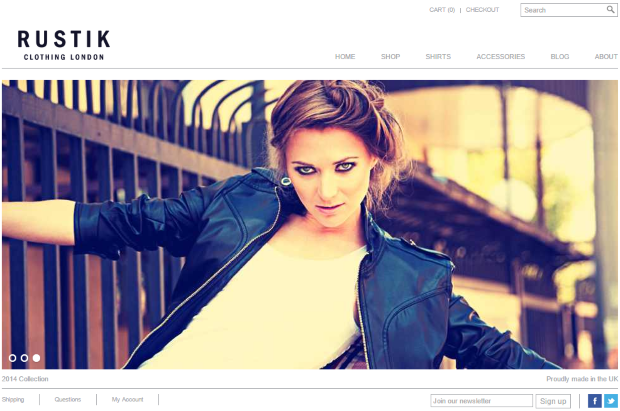
Rustik is Mojo Theme’s best-selling e-commerce theme. It’s simple with a minimalist design but also has 160 options and 17 widget areas. It places your products front and center. You can customize every detail about the way your site looks. It has a light and dark color scheme, and over 40 languages. It integrates seamlessly with WooCommerce.
You can sort products by price, and it has a name dropdown, so you can filter products based on anything such as color, size, etc. You can place a “my account” link in the header, as well. Rustik includes a Soliloquy slider with multiple transitions, annotations, links, and more. It has custom sidebars, custom styling, custom links, background image or color, menu management, etc. It integrates with MailChimp and AWeber for email capture and newsletters.
It’s $59 and includes lifetime support and a logo PSD file.
Retail Therapy
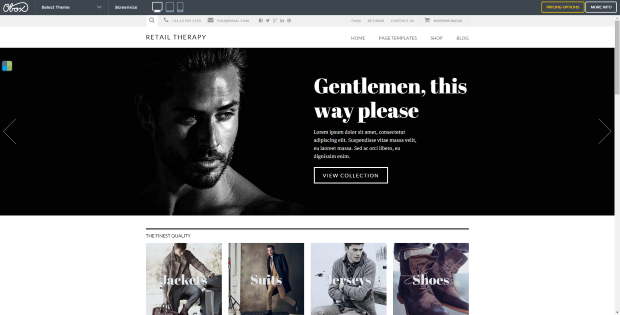
Retail Therapy from Obox integrates with, and expands on, WooCommerce with its own improved features. It includes features for services, portfolios, teams, testimonials, contact pages – and even sales reporting. You can add unlimited variations to products and Interlink products. Retail Therapy includes one-page checkout that’s more refined than WooCommerce, shipping calculations, and localization with multiple locations.
You can promote sales, featured products, and categories through product page designs that have been optimized for conversions. You can upload custom headers and re-color any way you want. The homepage, slider, and sidebars all have different options and widgetized pages. It includes 17 widgets that were specifically designed for eCommerce. It integrates with their Social Commerce plugin, so you can sell your items on Facebook.
Prices start at $79.
Final Thoughts
eCommerce websites are highly specialized. A theme made specifically for eCommerce can improve sales and give your online store the boost it needs to help you stand out from the crowd.





