Getting Started with Pinterest for Beginners

Pinterest is one of the greatest sources of traffic for ecommerce sites but some businesses don’t understand it. From the outside, it makes no sense. People pinning stuff? Are they bookmarks? Let’s take a look on how you can use Pinterest to gain new customers and build a community for your company.
If you aren’t sold on Pinterest, then let me show a few stats that should change your mind:
- Pinterest has 70 million users
- 80% of Pinterest users are women
- Average of 2.5 Billion monthly pageviews
- Pinterest users spend an average of $140-$180 per shopping order
- Commerce sites are seeing an average of 20% of all social referrals coming from Pinterest
You can read more Pinterest stats here.
If you are selling interesting products, then Pinterest should definitely be in your social strategy. Here are 4 ways in which you can get the most out of Pinterest.
1. Create Your Business Account and Add Pin It Buttons to Your Website
Start by creating an account for your business on Pinterest. Visit the business section at Pinterest to do this.
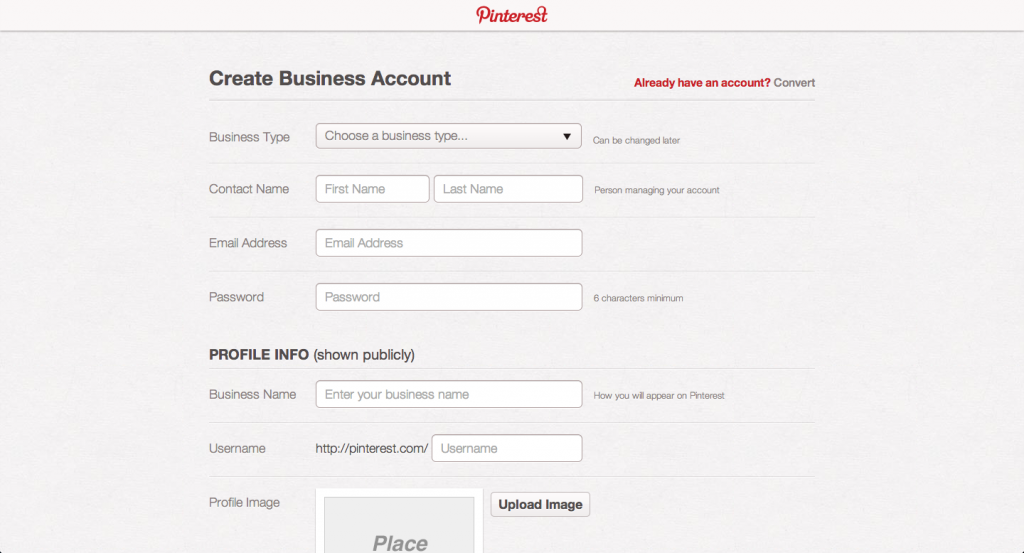
Pinterest will give you a personalized URL for your business which you will use throughout your website very soon. Once you create an account, you will be asked to verify it. Follow the detailed steps in this guide to do that. Be sure to do this step because it will give your brand an element of authenticity and its really simple to do.
Once you got your account setup, we need to make sure your customers can share and pin content from your website. To do this, you need to add a “Pin It” button to your website. You can create one through the Pinterest website or take advantage of existing plugins.
If you’re using a platform like WordPress, download a plugin that gives you social buttons such as ShareThis and it should be really easy to set it up. You want to make sure that you add the buttons to key pages such as your product pages and blog posts.
2. Become a Thought Leader
Adding Pinterest buttons to your website won’t be enough though. You need to become part of the Pinterest community to get the most out of the platform. Through your business page, you want to start sharing things that you customers will find interesting. Don’t just share information around your products.
Start sharing content you find interesting or cool things within your industry. If you sell shoes, you could share pictures of awesome really clothing items or some really interesting outfits. Pinterest is a very visual site so make sure that your images are unique and beautiful get more pins and likes.
You can also create your own boards so other people can subscribe to them. Using our example from above, you could create a board that has all the unique and unusual shoe styles. You can be seen a thought leader within your industry by maintaining and contributing to this board.
As an example, we can look at the“Recipe – Pizza” pinboard. This board contains images related to pizza recipes, a topic which is a specific as you can get. Now imagine if you’re in the business of selling frozen pizzas or something similar. Being the owner of such a popular board gives you an outlet to connect with potential customers.
3. Tweak Your Efforts with Pinterest Analytics
You now have your company page and you are sharing interesting content. As a business, you can start using Pinterest Analytics to see what kind of content is resonating with Pinterest users.
You can watch this 4 min video to get a sense of everything that Pinterest Analytics offers.
Once your content starts getting some traction, start asking yourself why some pieces of content are popular and why others aren’t. Is is the type of content that is popular? Are some of your products more popular than other? Using analytics, you will be able to start focusing on sharing and creating content that will be more popular with potential customers.
Another benefit of Pinterest Analytics is that you can use the data to create very specific and effective promoted pins. Promoted Pins is a relatively new feature that will allow you to advertise certain pins to Pinterest users. It could be a great way to reach new users that perhaps you can’t reach by just sharing normal pins. Pinterest Analytics will help you make the most out of your ad budget by making sure that you are only promoting content that people want to share.
4. Take Advantage of Rich Pins and Promoted Pins
You are now starting to get the hang of Pinterest and its time to take your sharing to the next level. Pinterest introduced the ability to add more information to your pins, information that could be useful to their users. They created Rich Pins and its just a simple way of adding information such as pricing, reviews, and other pieces of data that could complement your pin.
Setting up Rich Pins with your website is a bit technical but it could be very worth it. The extra data will make your pins more useful and more shareable.
At the end of the day, Pinterest is all about the community and you should be thinking of how you can add value to that community. What other ways have you found to use Pinterest in your marketing efforts?
Tagged Pinterest, social media
Featured Image by: Michael Beck. Licensed under CC BY-ND 2.0.





