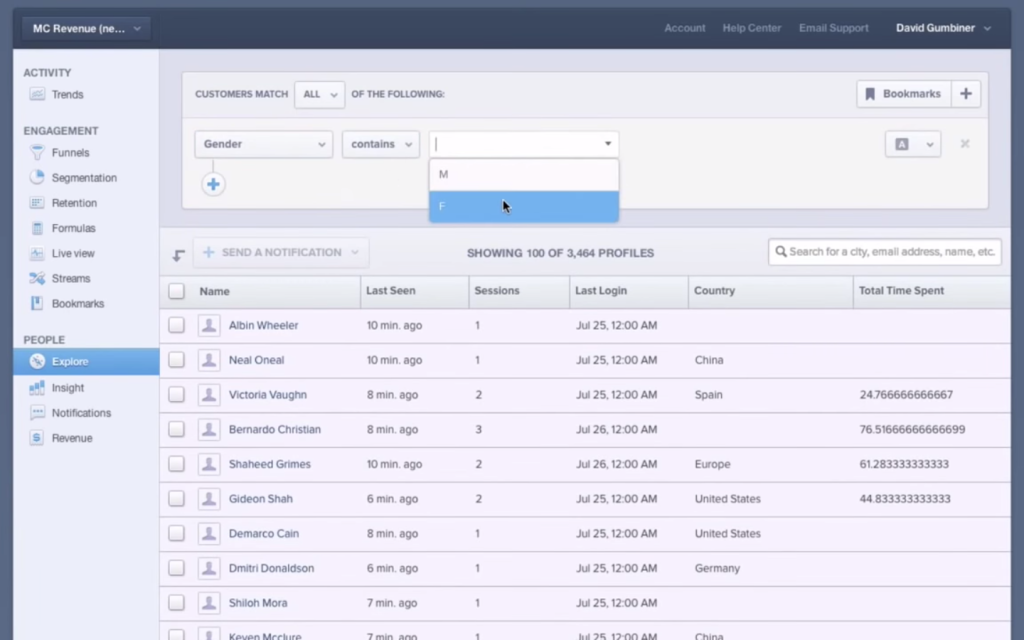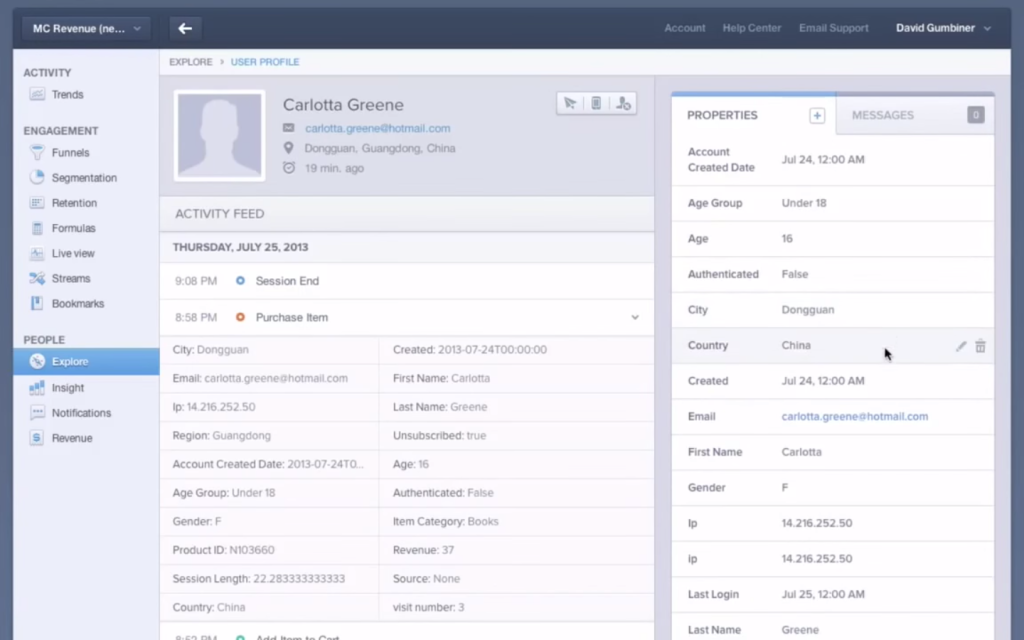Your Customers Aren’t Data Points: People Analytics and Why They Matter
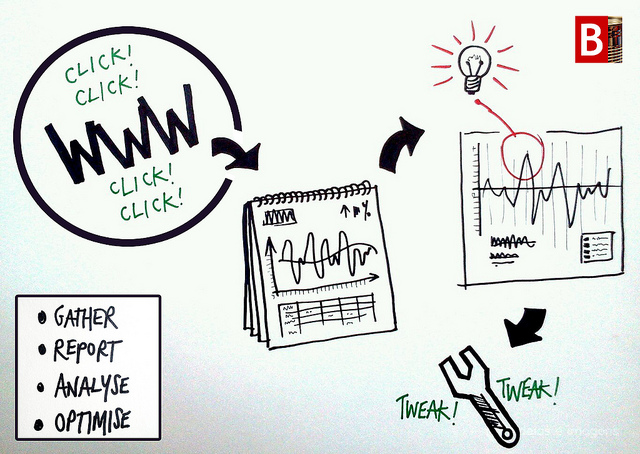
All retailers understand the value of analytics and how important they are to their stores.
Its also now extremely easy to add tools like Google Analytics to your website giving everyone the power of data in just a few minutes.
You can access averages, totals and unique data points on how your visitors are interacting with your website. This is great, but your visitors have also names, emails and interests.
The power of analytics isn’t in just looking at totals, but looking at individual actions. This is where People Analytics comes in and the topic for this blog post.
Google Analytics is the most well known analytics tool and almost every website uses it. While it has tons of great features, it lacks in one department: tracking individual users. Companies started to realize that while aggregate data is great, they also wanted to look at the actual individuals who were driving the sales in their stores.
People Analytics is done by taking the activity of an individual customer and connecting it to a name, email or username. Instead of seeing the activity of anonymouscustomer234, you can now see what John Smith is doing on your site. Imaging being able to see every single interaction John had with your site from all the pages he visited, in what order, what items he added to his cart and what items he actually purchased.
In the old days, companies achieved this when running user experience test and they would stand behind the customer as they interacted with their website. You can do that with People Analytics, except you don’t have to stand behind anybody and you could view the individual activity of hundreds and thousands of customers in a few clicks. Let’s look at a few real life benefits.
Find Your Power Customers
Every store tends to have small group of power customers who buy way more products than the average customer. They are more engaged, better customers and all businesses would love to just have more of them. The trouble is, you need to know how to figure out who they are and where to find more of them.
You could find these customers by simply running a report that shows you all the customers who have purchased 5 or more products within the past 6 months. Instead of just seeing the number of customers e.g. 24, you could actually go into the profiles of those 24 customers. You could even run more reports on them to figure out common characteristics among them such as:
- Age
- Gender
- Location such as city or country
- Marketing channel which brought them to your site
- Types of products that they buy
All these pieces of data start giving you clues on how to find more of these customers. Perhaps the data will tell you that almost all of the customers came from a Facebook Ad campaign and they all live in San Francisco, California. This kind of specific advice is exactly what will help you figure out where to spend your time and effort acquiring customers.
Find Customers Who Perform Certain Actions
Let’s say that you’re very interested in setting up a gift card program for your customers but it doesn’t seem to be as popular as you hoped. Some customers are purchasing the gift cards but not all of them. Using People Analytics, you could drill down to the attributes of the people who ARE getting the gift cards and figure out what makes them special or why gift cards seem to resonate with them.
You could also use this logic on other actions like social sharing, product reviews and any other action that you deem important. Instead of just looking at the total number of customers who performed a certain action, you can actually see who they are and this information can help you improve the engagement of any giving action.
Cohorts Will Have Names Too
Cohorts tend to be used to compare your marketing efforts and to see how well you’re performing. Most marketers will look at something like a Facebook campaign and see the results week over week. This is a very simple cohort analysis (one week against another week) and we don’t need to complicate it further.
However, with People Analytics, your cohorts can now have names too. You can still see the comparison of results and then you can drill down further to see the actual people who belong to certain cohorts.
Get Feedback from the Right Customers
Receiving feedback from customers is very valuable but we don’t do it as often as we should. People Analytics will now give you a good excuse to email your customers and ask for their opinion.
Going back to our gift card example, you could actually email everyone who purchased a gift card and ask them why they did. You could also even find the people who wanted to purchase a gift but didn’t and email them too. Instead of asking for general advice, you can ask specific and useful questions.
Tools for People Analytics
There are tons of tools that do People Analytics but I will mention two of the most popular options: Kissmetrics and Mixpanel. They both offer very robust software offerings that will do more than just offer People Analytics.
I also wanted to take a second to cover some of the requirements needs to track individual users. Users need to identify themselves somehow within your website. The easiest way to do this is by logging into their account. This action doesn’t need to happen every time (they could just stay logged in) but it needs to happen at least once.
There are some potential issues when users log out, having multiple users on the same computer and even how to handle multiple devices for the same user but just remember this: if you are able to get your users to log into their account either before or after shopping, this will almost all you need. The specific and random issues can be dealt as you go along.
Do you have any experience with People Analytics? Let me know in the comments.
Tagged analytics, google analytics, kissmetrics, mixpanel