The Beginners Guide to Automating Your Content Curation

Every e-commerce business knows that they should be on social media, sharing content and interacting with potential customers. However, few business owners have time for yet another marketing task especially a task that doesn’t always offer short term rewards.
Lucky for you, there’s a ton of social media tools that can make your job easier and in some cases, decrease the amount of time you need to spend on these tasks. Sharing awesome content is a huge part of your social media strategy but its also one of the most time consuming tasks. I want to show you a few tools and tricks that can help you automate your content curation efforts.
Finding and Saving Great Content
The first step to content curation is finding great content to share. You probably already know of a few industry blogs that product great content. Start to compile a list of 10-20 blogs that you think your customers will enjoy reading. Be sure to find their RSS feed since we will be using that quite a bit. If you’re not familiar with an RSS feed, take a few minutes to read this article: What the Heck is RSS?
Now that you have a list of blogs, we need an easy to keep track of any updates that they do. The best way to do that is to add them to an RSS reader such as Feedly or Digg reader. These programs will automatically pull in any new updates and notify you.
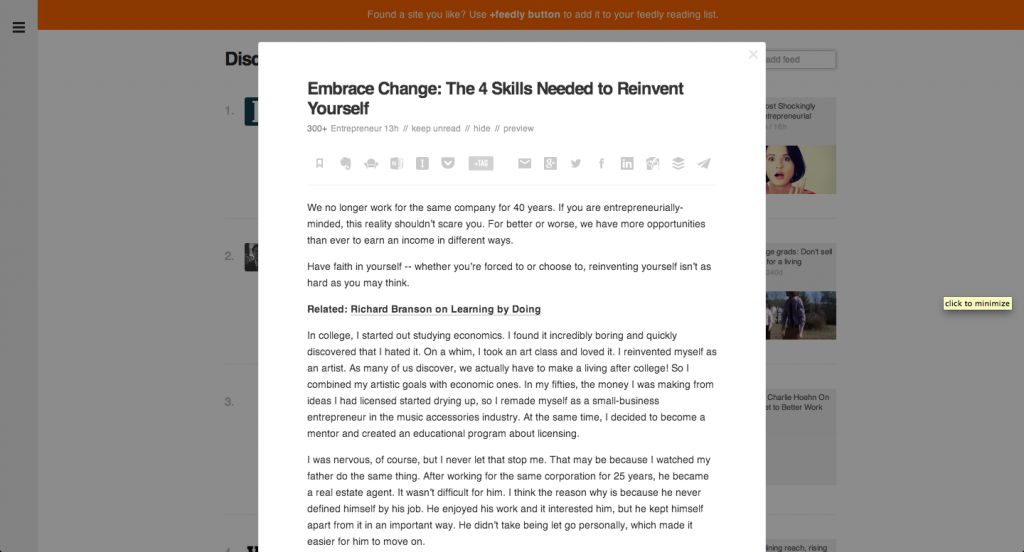
Automating Sharing
Now that you have all of your blogs in one place, you can start sharing them to your social media accounts. Your next big challenge is around sharing your content effectively. You don’t want to keep constantly posting updates to your social media accounts, one by one. You want to queue up your updates in one go and forget about them.
The best tool for this is Buffer. You can “buffer” your content and then the Buffer app will share your content at specific times throughout the day. It’s a great to ensure you’re sharing content every day without having to manually do it every time.
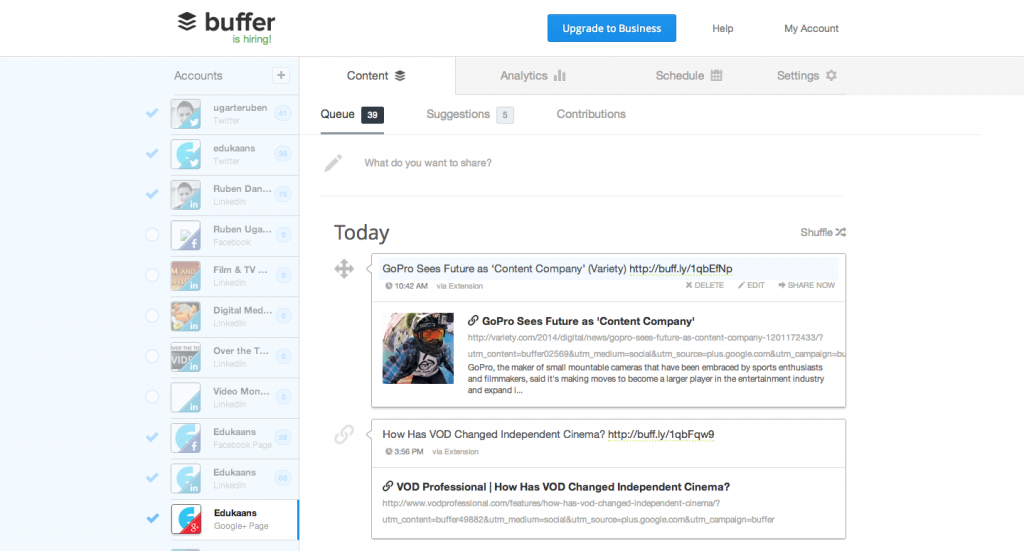
Start by creating an account with Buffer and then connecting all of your social media accounts. Once you have your accounts set up, go back to your RSS reader and start adding content to Buffer. You can then sit back and relax as Buffer shares your content without you having to lift a finger.
Taking it to the Next Level
You could take this set up to the next level by introducing two new tools, IFFT and Zapier. These tools can help automate the flow between two services such as Twitter and Facebook. For example, a typical flow would be something like this:
If a new update is posted to my company blog, then add the article to my Twitter.
To make the above flow work, all you need to do is to add the RSS feed for your blog and connect your Twitter account. Both of these tools support hundreds of services giving thousands of possibilities of things you could automate.
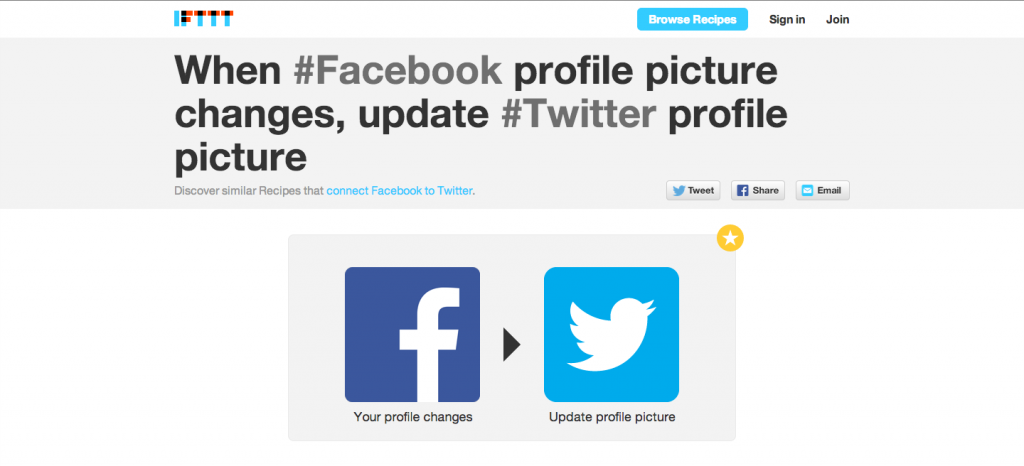
Once you have all of these tools in place, you will find that you have more time for other social media tasks like responding to individual users and connecting with the community. Do you have any other tips around sharing and curating content?
Tagged automation, social media
Image by: Jason Howie. Licensed under CC by 2.0.





