7 Ways Retailers Can Prepare For Marketing Automation
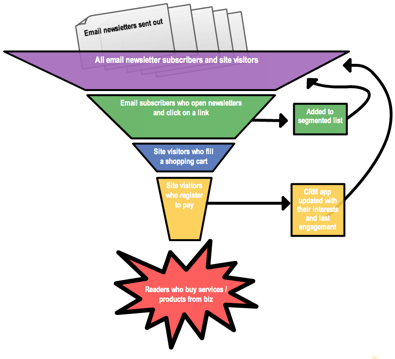
Marketing automation doesn’t need to be daunting…
Managing your ecommerce business means being able to build an audience and engaging with them along the path to purchase. Once your audience become customers, you then need to keep them engaged and strengthen their loyalty to your online storefront.
But seeing every visitor to your online site as a potential customer can have you running around chasing every passer-by that happens to click through to your site. It is why most of your ecommerce competitors and peers – from home-businesses to Amazon – look to marketing automation techniques to streamline followup with site visitors and to manage a workflow that funnels customers to buy.
Marketing automation offers several benefits, but at its core it is aiming to do two things:
1. Improve productivity for you (by reducing data entry and repetitive tasks)
2. Personalize the shopping experience for your customers (by tailoring offers to their interests).
So here are 7 ways to get started with turning your ecommerce venture into a well-oiled, smoothly-flowing machine by preparing for a marketing automation future.
1. Start with a new signups autoresponder
Probably the most common and easy-to-implement automation technique is to set up an autoresponder for new email subscribers. This is where you have a special signup offer on your website: for example, you could offer a training course delivered over 4 weeks to new email subscribers.
Why this is useful: An autoresponder is a great way to get a feel for what’s possible with marketing automation. Marketing automation is all about mapping out a workflow and thinking through the logical steps of what happens next along the sales funnel (see 4 below). Starting with an autoresponder is an easy way to get into that mindset.
2. Segment your audience
The big idea behind marketing automation is that you are able to send more focused, personalized offers to potential customers rather than blanket emails that may not be relevant to anyone’s particular interests.
So there is no point investing in marketing automation if you do not have clear ideas about your market segments and what sort of products and offers they will be most interested in. When you start sending more customized emails to your segments, you will also need to be able to access relevant content for each customer segment.
So before you get started with marketing automation, think about the different types of customers you have and try to start getting them to subscriber to specific email lists or separate newsletters.
For example, maybe your online site focuses on travel for foodies. You could segment your list in a number of ways:
- For armchair travellers looking to buy cookbooks from culinary celebrities, branded cooking utensils, and boutique cooking ingredients
- For travellers planning to visit a particular destination who may be interested in local restaurant offers, cooking classes and accommodation deals
- For tech-obsessed foodies who want to experiment with DIY-gastronomic utensils and the latest cooking appliances.
Why this is useful: Most marketing automation software options will require you to define specific market segments you are trying to appeal to. You will also need to be able to funnel more tailored content to each segment based on what they click on in your emails, or their previous buying history. Having a clear idea of what your various customer segments are interested in will help you tailor content and automate engagement with each site visitor.
3. Know when a moment lands
Online marketing is like good comedy. It’s all in the delivery. Knowing when to send emails, tweet a link, or offer a special deal can influence your conversion rate.
Keeping an eye on your own email and social media engagement metrics is crucial to continually building sales in your ecommerce business. Tweaking the effectiveness of your communication is the easiest way to sweep up a greater share of the money on the table. If you send an email to 1000 people and you can increase your conversion rates by 5%, you will sell to 50 more subscribers on your list – without having to reach a single new subscriber.
There is also a wealth of big data that is being shared online about what works. The blog for tweet scheduling app buffer, for example, often discusses data on when is the best time to tweet. MailChimp shares data on what times and days of the week emails are most often looked at. Convert these times into your audience’s timezone and try scheduling for your marketing to make use of these quick wins.
Why this is useful: If you progress to marketing automation, you will need to know how to best schedule your communications to reach the greatest number of potential customers.
4. Map your workflows
Nothing beats a pencil and a blank piece of paper for mapping out your sales funnel.
Alone or with your ecommerce business partners, brainstorm how customers find out about your business, think about what they want to buy, how they place an order, and how they buy more later on.
There are two types of workflows you can map: what is happening now, and the “ideal worldview”. Make sure you always map what is happening now, and try to involve everyone who is a part of your business process in agreeing what happens. If you have support staff or even virtual assistants, you might not know that they are manually re-entering all the data from one system to another in the middle of a sales process. Getting all the staff involved is also a great way to increase their motivation to sell more and identify new opportunities for your business.
Why this is useful: Mapping your workflows will help you tell your marketing automation software what action it should take when your customer completes a particular action (like clicking on a link or saving a product to a wish list). During the workflow mapping, you may become aware of processes where you end up re-entering or copy-pasting data between apps or from one list to another. You can get started on automating and syncing data to stop wasting your time with these tasks straight away.
5. Be mindful of the creep factor
Marketing automation can allow you to personalize your sales offers and communication based on each of your visitor’s preferences and habits. Connecting with customers based on your data about how they engage with your emails and website, coupled with what we know from big data and predictive analytics services, can let you create a personalized offer that feels welcoming.
But if this goes too far it can create a creep factor that turns off the very buyer you are hoping to connect with. When preparing for marketing automation, think about what creeps you out with personalized online experiences. Ask your family and friends. When does it go too far? While it may be nice to have recommendations based on previous purchases, I would be creeped out a little if the recommendations were based on what I had been saying to my friends on Facebook. Take gradual steps with marketing automation and try not to freak anyone out with how much personalized interest information you make use of at first. Using click history or specific email list subscriptions offer a good level of personalization to start with until your audience become paying customers – that is, until they trust you enough to be buying from you.
Why this is useful: When thinking up marketing ideas that connect with individual customer tastes, it can be easy to lose perspective of what others would consider creepy, an invasion of privacy, or “big brother”-esque. Stay grounded by keeping in mind the creep factor when you are thinking about personalizing communications with marketing automation.
6. Use a CRM
Customer relationships management (CRM) software is one of the fastest growing software apps for businesses of all sizes. CRM is increasingly recognized as the core business tool for any retailer – online or offline. There are a range of CRM products available to suit any budget but the trick is in using it as the spine of your business operations. If done right, marketing automation will allow you to keep your contacts database in sync and updated so you always have a global view of your customer base (including what emails they have sent, what enquiries they have made, and how much they have spent with your business).
Why this is useful: Often, marketing automation software will need you to use a CRM to record information about each of your leads and customers. Before embarking on marketing automation, make sure you have a CRM app in place that tracks each of your leads, customers, enquirers, and subscribers in the one place.
7. Dip your toe in
As this article started out saying, marketing automation can be a daunting undertaking at first. While there are definite benefits for online stores and other ecommerce businesses, there may be other ways to improve productivity and personalize the customer experience.
Check out the apps and add-ons marketplaces that are attached to your email marketing tool, CRM, or other business apps. There may be ways to use these add-ons to improve your business workflow and segment your audience when they make contact. For example, Gmail has an add-on called Yesware that can track who opens your emails and you can import this information into your CRM automatically.
There are also third-party services that produce specific tools to reduce copy-pasting and data entry repetition. CloudWork has designed specific integration tools aimed at providing some of the benefits of marketing automation without needing a more detailed system. For example, it can automatically update all your CRM contacts with details of who opened your last MailChimp email campaign, and list what they clicked on.
Why this is useful: These add-ons and integration services may be enough for your business operations and let you maintain a competitive foothold against larger players using the more sophisticated (and cumbersome) marketing automation software.
A streamlined approach without the complexity
Marketing automation helps you collect relevant details from each site visitor so you can:
- keep in contact with potential customers
- suggest offers that best suit their interests, and
- remind your customers of your value so they come back again and again to buy from you.
There are a range of software options available, but many have a level of complexity or high monthly subscription rates that can prevent many smaller online stores from getting started. Marketing automation doesn’t need to be daunting. The best place to start is often to think about your current processes and streamline your operations so that you are ready to introduce small marketing automation techniques that specifically reduce those tasks you end up doing over and over again. Get started with these 7 techniques and you will be deep into marketing automation before you even realize it!
Over To You
What marketing automation approaches does your online store use already? How many of these 7 techniques are you using and which ones do you find most difficult to put into practice?
Tagged CRM, email marketing, marketing automation






You can also use this service – https://skyvia.com/ to connect data between different cloud apps, relational databases and other sources. Besides integration, this SaaS offers one click migration and automatic daily data backup.
Thanks for the tips! I’m just starting out with marketing automation in GetResponse. The tech seems daunting, but I guess it’s all about gaining new skills and knowing how to use the tools.