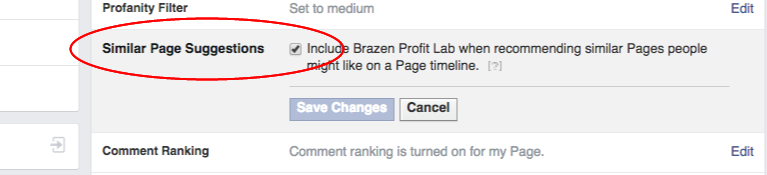5 Facebook Insight Features You Need to Start Using Today

At the same time Facebook is making it harder and harder to get organic reach and engagement, they’re also improving your insight into their platform data, so you can make better-informed marketing decisions.
With the never ending quest for relevant, interesting posts that get natural likes, clicks, shares, and comments, it’s easy to overlook some of the great additions Facebook have added to its business page dashboard.
In this article you’ll discover 5 key features that will help you understand your audience better, and help you run better Facebook marketing campaigns – both free and paid.
Calls to Action
Facebook rolled out this change incrementally towards the end of 2014. Now Facebook page administrators can focus on business objectives by including a call to action directly within the business page cover photo. “Book now, sign up, contact us” – these calls to action are all now readily available for use with your Facebook business page.
Used correctly, this feature can be a helpful way to connect with your customers on a deeper level, and nurture them as leads so that they become more loyal to your Facebook page and, of course, your business.
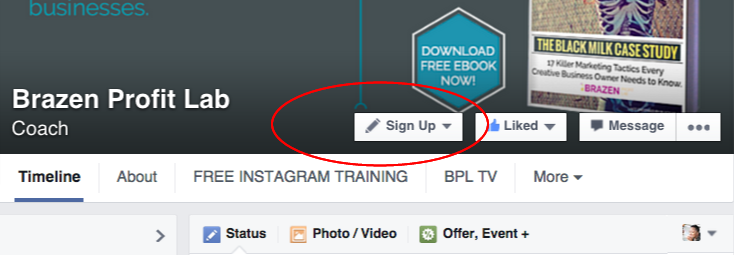 Scheduling Posts
Scheduling Posts
Depending on what time zone your customers live in, if you want to have a better chance of reaching them organically then you need to schedule posts to go out when they are awake and active online – even if that’s when you’re asleep.
While this doesn’t help drive natural conversation – as there can be long delays before you respond to the engagement your posts are getting – at least you are posting at times they’re most likely to see it. There are third party tools like Tweetdeck and Hootsuite which make it easy to manage all your social media automation in one place. But if you want to keep it simple, Facebook’s handy automation tool lets you schedule, backdate, and even save drafts.
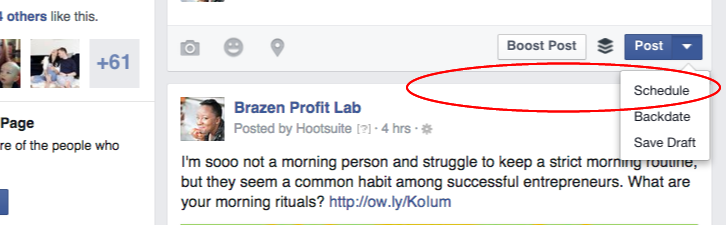 Similar Page Suggestions
Similar Page Suggestions
Want to make sure you increase your chance for organic reach as much as possible? Then make sure you turn on the similar page suggestion feature within settings.
This can be found in the ‘general tab’, under the page settings menu. Activating this option will mean that your page is also featured when Facebook recommends similar pages to Facebook users – not connected with you or your brand – on their timeline.
Pages to Watch
One of the most exciting and insightful additions to the Facebook Insights tab is the addition of the ‘pages to watch’ feature. This feature is located at the bottom of the Insights overview section and allows you to monitor the traction of your competitors in comparison to your own page.
While this data might be depressing, it also sheds some much needed light on what’s working and what’s not for your brand. And this is only really the beginning. Not only can you see your competitors top performing content, but you can also see new likes, posts, and overall engagement.
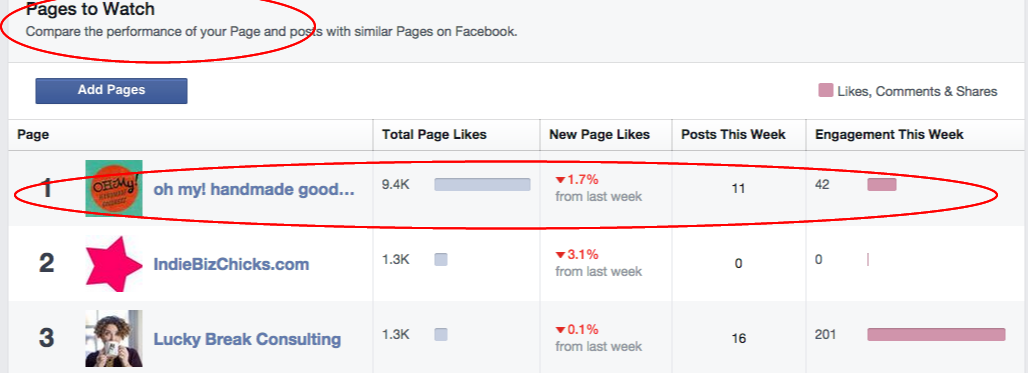 Post Types
Post Types
If something is working, it makes sense to do more of the same. And the Post Types function makes it clear which of your posts are working and which aren’t.
Used collectively with the rest of the Facebook Insight features, you can use this data to help you focus your overall content and promotion strategy.
Remember, Facebook counts clicks, likes, shares, and comments as engagement, so the more of these interactions you get, the more likely you are to get your content pushed out into the newsfeed. The Post Types function lets you know which of your updates are getting engagement, which means you can be better informed about what content is getting a reaction from your audience. Your findings might actually surprise you.
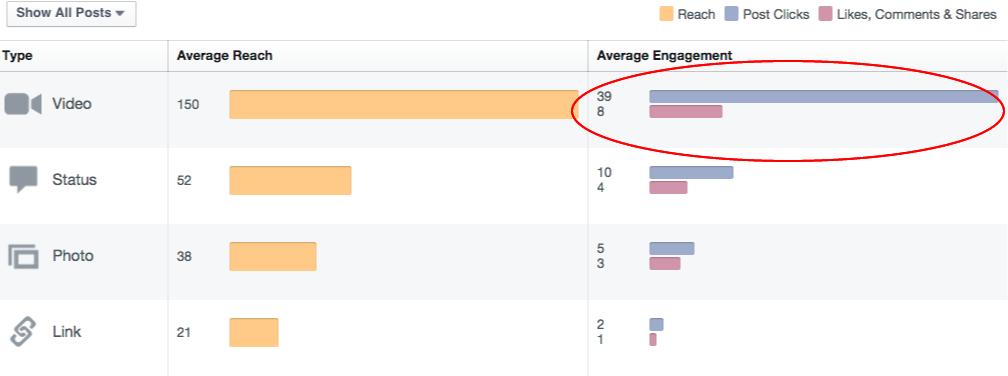 Facebook is changing at a breakneck pace, and if you don’t keep up, it’s quite possible you’ll get left behind without any chance to catch up without spending big on advertising. One way to avoid that is to make sure you’re using the tools provided to you by Facebook to help your brand and business get the most out of your Facebook presence.
Facebook is changing at a breakneck pace, and if you don’t keep up, it’s quite possible you’ll get left behind without any chance to catch up without spending big on advertising. One way to avoid that is to make sure you’re using the tools provided to you by Facebook to help your brand and business get the most out of your Facebook presence.
What’s your favorite feature of the Facebook Insights tab? Let me know in the comments!